Note
Go to the end to download the full example code
Plot subspaces to vivualize short/long and ectopic beats#
The artefact detection is based on the method described in 1.
- 1
Lipponen, J. A., & Tarvainen, M. P. (2019). A robust algorithm for heart rate variability time series artefact correction using novel beat classification. Journal of Medical Engineering & Technology, 43(3), 173–181. https://doi.org/10.1080/03091902.2019.1640306
# Author: Nicolas Legrand <nicolas.legrand@cfin.au.dk>
# Licence: GPL v3
Visualizing artefacts from RR time series#
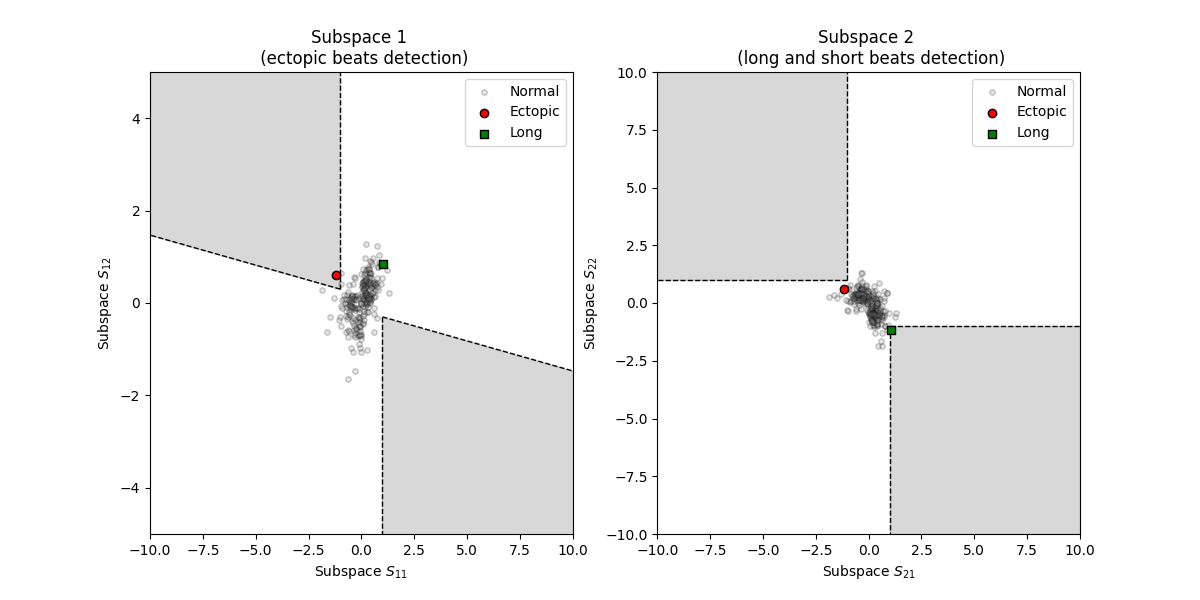
(<Axes: title={'center': 'Subspace 1 \n (ectopic beats detection)'}, xlabel='Subspace $S_{11}$', ylabel='Subspace $S_{12}$'>, <Axes: title={'center': 'Subspace 2 \n (long and short beats detection)'}, xlabel='Subspace $S_{21}$', ylabel='Subspace $S_{22}$'>)
Visualizing artefacts from the artefact dictionary#
from systole.detection import rr_artefacts
# Use the rr_artefacts function to short/long and extra/missed intervals
artefacts = rr_artefacts(rr)
_, axs = plt.subplots(ncols=2, figsize=(12, 6))
plot_subspaces(artefacts=artefacts, ax=axs)
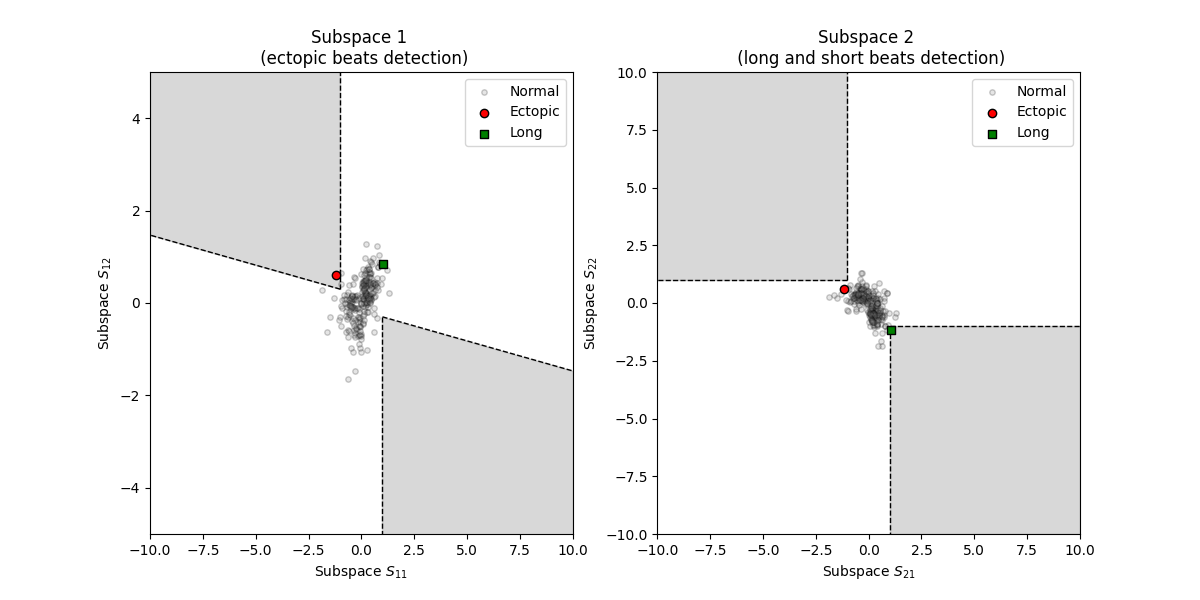
(<Axes: title={'center': 'Subspace 1 \n (ectopic beats detection)'}, xlabel='Subspace $S_{11}$', ylabel='Subspace $S_{12}$'>, <Axes: title={'center': 'Subspace 2 \n (long and short beats detection)'}, xlabel='Subspace $S_{21}$', ylabel='Subspace $S_{22}$'>)
Using Bokeh as plotting backend#
from bokeh.io import output_notebook
from bokeh.plotting import show
from systole.detection import rr_artefacts
output_notebook()
show(
plot_subspaces(
artefacts=artefacts, backend="bokeh", figsize=400
)
)
Total running time of the script: (0 minutes 1.135 seconds)